In the last few months we have seen an ever increasing number of new social networking (Web 2.0) sites for scientists. Good Web 2.0 tools for scientists primarily try to solve a problem. But by adding a social aspect, they will gain useful features that would otherwise not be possible. Eva Amsen has recently written a great blog post about this1. Many of these new services have overlapping functions, e.g. almost all of them allow the user to maintain a list of contacts. This raises two questions:
- Which of these sites has (or have) the features that I’m most interested in?
- Do any of these sites work with the commonly used desktop tools and with each other, so that I don’t have to maintain duplicate information, e.g. the list of my publications?
Cameron Neylon in August posted an open letter to the developers of these sites2 and also started a comprehensive list3. Gerry McKiernan collects information about social networking sites for scientists on his SciTechNet blog4. Mendeley5 is one of these new Web 2.0 sites for scientists (they launched in August), and I spoke with Victor Henning, one of the founders of Mendeley, about it.
1. Can you describe what Mendeley is and does?
Mendeley is actually two things: Mendeley Desktop and Mendeley Web. Mendeley Desktop is free academic software (available for Windows, Mac and Linux) for managing & sharing research papers. Mendeley Web lets you back up your research papers online, shows you research trends in your academic discipline, and connects you to like-minded researchers.
2. What is the connection to Last.fm?
There is a conceptual as well as a personal connection. Conceptually, in the long run Mendeley aims to do for research what Last.fm did for music. For those of your readers who don’t know Last.fm, this is how it works: When you install Last.fm’s desktop software on your computer, it will monitor which music you listen to and automatically build a profile of your musical taste on the Last.fm website. The website then recommends you music that you might like, shows you statistics about the most popular songs and artists in your favourite genre, and lets you discover people with a similar taste in music. By aggregating the listening habits and tags of its 20 million users, Last.fm has managed to create the largest ontological classification (and the largest open database) of music in the world – it would be great if we could achieve the same for research papers.
So, if you install Mendeley Desktop on your computer, you can manage and share research papers on your machine, but you can also upload your papers to your private account on Mendeley Web to access them online. Mendeley Web anonymously aggregates the metadata of these papers to generate statistics about the most popular authors and papers in your research discipline, and – in the future – generates recommendations for papers which you might like. One thing that we handle very differently from Last.fm is privacy: The Last.fm website lets everyone know which music you listen to, whereas Mendeley Web keeps all your research data in your private account which can’t be accessed by anyone else. The conceptual parallels between Last.fm and Mendeley are outlined in more detail in a talk I gave both at the EuroScience Open Forum 2008 in Barcelona and at the Southampton Open Science Workshop7.
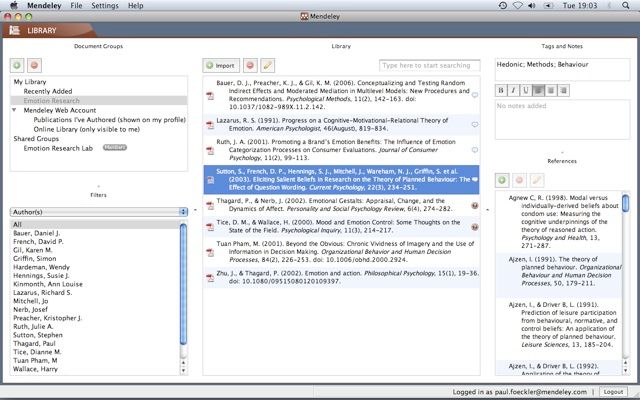
Besides the conceptual similarities, the personal connection to Last.fm is Dr. Stefan Glänzer. He was Last.fm’s first investor and executive chairman, and now has the same role at Mendeley. My co-founder Jan and I first met him back in 2003, when he was a guest lecturer in Entrepreneurship at our university, the WHU Vallendar8, and we contributed a case study to the book he published together with our professors. So when we were looking for funding, we approached him again in June 2007, he was fascinated by the idea of Mendeley and luckily decided to join us. He also brought us in touch with the former founding engineers of Skype, who became investors as well.
3. What are your responsibilities within Mendeley?
I do most of the conceptual work behind Mendeley and write the specifications for our developers: What is the vision of Mendeley Desktop and Mendeley Web in the long term, which features should we develop next to get there, how does each feature work in detail, right down to questions like “where do we place this button and how do we label it?”. So you can blame me for all the usability problems you might encounter.
I’m also responsible for staying in touch with the academic community and incorporating its wishes into the Mendeley development roadmap, which has the enjoyable side effect that I get to travel to all these wonderful academic conferences. Next week, I’ll be at the Science in the 21st Century conference at the Perimeter Institute for Theoretical Physics, Waterloo/Ontario9.
4. What did you do before starting to work for Mendeley?
Until a little more than a year ago, I thought I’d pursue an academic career – I’m currently finishing my Ph.D. on decision-making and choice at the Bauhaus-University of Weimar. I’ve been saying “currently finishing” for almost a year now, but I’m hopeful that I’ll manage to submit my thesis by the end of this year :-) Prior to that, I’ve worked in film production and the music industry a lot, and I opened a café/bar10 opposite the WHU in parallel to writing my master’s thesis. I actually left Vallendar the day after the opening night to pursue my Ph.D. in Weimar, so I had all of the work and little of the fun of owning a café/bar!
5. What is your policy regarding users sharing their PDF files of publications with others?
I think it’s important to point out that we’re not a “Napster for research papers” – i.e. no free-for-all peer-to-peer filesharing. Quite a lot of people are disappointed when I tell them that! Sharing is currently limited to “Shared Document Groups” of max. 10 people (e.g. a lab, or collaborators on a research paper), although you can create and join as many Shared Document Groups as you like. Also, as we state in our terms of use11, you may only share PDFs with the permission of the copyright owner – e.g. your own articles or working papers, articles from Open Access databases, articles under a Creative Commons/Scientific Commons license, or perhaps when you and the person you are sharing the PDF with both have licensed access to the database the PDF was taken from.
We also encourage users to post their own papers and working papers on their Mendeley profiles – depending on whether they have permission to do so from their publishers. As you can imagine, we’re big fans of Open Access!
6. How is Mendeley different from other desktop reference managers such as Endnote?
There are a number of things that make Mendeley Desktop unique, but I’d probably highlight the collaboration aspect, the “automatic metadata extraction”, the online back-up/multi-machine support, and the cross-platform support:
- As far as I know, Mendeley Desktop is the only desktop reference management software that lets you share and collaboratively annotate research papers. We’re also working on a “groups” feature in Mendeley Web which labs can use for discussions, sharing files, setting up a lab blog/wiki etc. – all of this will tie into the reference management seamlessly.
- The “automatic metadata extraction” is quite unique as well: When you drop your PDFs into Mendeley Desktop, it will automatically extract the full-text to make it searchable, try to guess the correct metadata from the full-text (author, title, journal, volume, issue etc.) so you don’t have to type it in manually, and also parse each documents’ cited references, so you can add them to your library as well.
- Due to the integration with Mendeley Web, you can back-up your entire library for online access through simple drag & drop in Mendeley Desktop. Also, this means that you can install Mendeley Desktop on multiple computers and easily synchronize your PDF library across them via the Mendeley Online Library.
- Last but not least, Mendeley Desktop is the only desktop reference manager that is available on all three major platforms (Windows, Mac, and Linux).
Not to mention that, in comparison to solutions such as EndNote, RefMan, RefWorks etc., which cost hundreds of Euros per license, Mendeley Desktop is completely free.
7. How is Mendeley different from other social networking sites for scientists?
While social networking is an aspect of Mendeley Web, we don’t see ourselves primarily as a social network. We don’t believe that social networking in itself is the killer feature that researchers are looking for – rather we’re using a social network to enable researchers to share their data. I think that Neil Saunders, who is also here on Nature Network, said it best: “Really, it’s our data that needs to be social, not ourselves”. So we’ve tried to develop a research tool which is useful without any network effects, and which uses networking as a means rather than an end.
To invoke the analogy to Last.fm again: Even though people have profiles on Last.fm and can connect to each other, Last.fm is not primarily a social network. Last.fm connects the music first, and networks of people form around the music as a second step.
8. Does Mendeley integrate with other social networking sites and services for scientists, e.g. Connotea or CiteULike? Does it integrate with desktop reference managers?
At the moment we’re focusing on increasing the speed and stability of Mendeley, as well as introducing more features which make Mendeley useful as a standalone software. However, compatibility with Connotea or CiteULike is something we’ll be working on in the near future.
Regarding integration with other desktop reference managers: At the Science Blogging Conference11 I briefly spoke to Alexander Griekspoor, the developer of the Mac software Papers12, whether we couldn’t make our software compatible so that Papers users and Mendeley Desktop users could share and synchronize their collections online. As for EndNote: It’s already possible to import/export data to/from Mendeley in the EndNote XML format – but, sadly, I don’t think that EndNote’s developers would be inclined to enable online sharing between EndNote and Mendeley.
9. Do you want to talk about future plans for Mendeley?
Sure! Besides speed and stability, which I already mentioned, we’ll be working on two main issues to better integrate Mendeley into the research workflow. First, there will be a “cite-while-you-write” plugin for Microsoft Word (or Open Office, if our users would prefer that), so that you can generate reference lists from your Mendeley library automatically. Similarly, we’ll improve the integration with LaTeX by automating the BibTeX file export from Mendeley Desktop. Second, we’ll introduce a “bookmarklet” like the ones CiteULike or Connotea have, which lets you import metadata/papers from websites into your Mendeley Online Library with a single click. This metadata will then be automatically synchronized with the Mendeley Desktop library on your computer.
The Microsoft Word/LaTeX integration and the online bookmarklet will be available very soon. Over the coming months, we’ll also introduce OCR to Mendeley Desktop, so that you can extract metadata, full-text and references from older scanned-image documents; we’ll integrate Mendeley Desktop with external databases such as PubMed, Scopus, and Web of Science; we’ll implement the groups/lab management feature on Mendeley Web that I already mentioned; there will be much more detailed research trend statistics on Mendeley Web; we’ll introduce the recommendation engine for academic papers, and many more little goodies. For example, a frequent user request has been automatic PDF file renaming based on the metadata – so that’s going to be in one of the next versions.
10. If a user is interested to learn more about Mendeley or give feedback, who should he contact?
You can always contact me directly at victor.henning@mendeley.com. There is also a Mendeley team blog on which there is plenty of behind-the-scenes information13. You can also submit feature requests or bug reports on our homepage (the buttons on the top left).
Victor, thank you very much for giving me this interview.
1 How to get scientists to adopt web 2.0 technologies
2 An open letter to the developers of social network and web 2.0 tools for scientists
3 A critical analysis Google Docs
5 Mendeley
6 Victor Henning’s profile on Mendeley
8 WHU Otto Beisheim School of Management
10 Korova Bar
12 Science Blogging 2008: London
13 Papers


