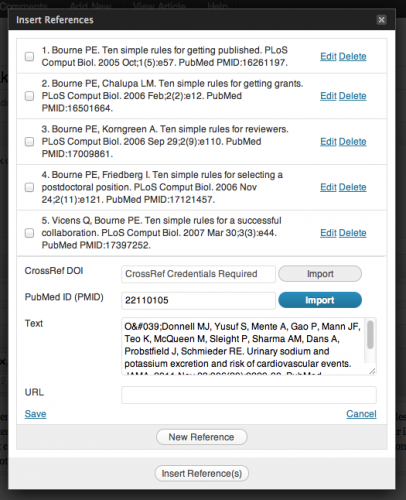Version 1.0 of Annotum, the free WordPress theme for writing scholarly articles, was announced in late November. Back in June I wrote about the first public version of Annotum, but until now using Annotum was experimental. Annotum is available in the WordPress Themes Directory at WordPress.org (and has been downloaded more than 9,000 times in the past three weeks), and is also available for users of WordPress.com. I have installed Annotum 1.0 here, please drop me a note if you want an account.
But how is an Annotum blog different from a regular WordPress blog?
Annotum is a WordPress Theme
WordPress can be extended via Plugins and Themes. Whereas Plugins add functionality, themes usually change the look and feel of a WordPress site. Annotum is a theme that includes a lot of plugin functionality. This strategy makes it easier to get started with Annotum, as there is only one theme to install and not a set of plugins that has to work with a particular theme. Annotum can still be extended via child themes, e.g. if you want a different look for your blog. And of course you can still use other scholarly plugins.
Annotum uses articles and not posts
Annotum uses the custom post type article for scholarly content. This can be confusing in the beginning, but makes it easier to separate scholarly content from regular blog posts.
The Annotum editor knows about document structure
Scholarly articles have more structure than blog posts, and you can add this structure with the Annotum editor (see below). This structure is enforced, and the WordPress HTML editor is disabled. This makes it easier to create content that conforms to the NLM-DTD XML format.
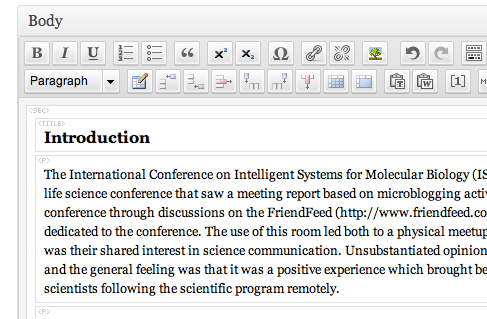
Annotum can import and export in the NLM-DTD format
More specifically, Annotum supports the Kipling subset of the NLM Journal Publishing DTD. NLM-DTD is the standard XML format for scholarly articles, and you can for example import published articles (with a license that allows reuse) into Annotum to get started. Unfortunately there aren’t that many NLM-DTD tools for authors (I haven’t tested theMicrosoft Word Article Authoring Add-In with Annotum), but this is a great way to get content written somewhere else into Annotum.
Annotum knows that articles can have multiple authors
This is of course important for scholarly articles, and the Co-Authors Plus Plugin also adds this feature to any WordPress blog.
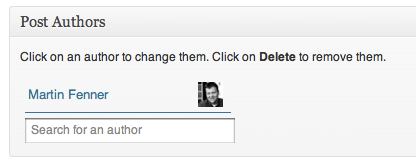
Annotum knows about tables, figures, equations and references
Scholarly articles have special formatting requirements for these content types, particularly references. Annotum adds visual editors for all of them. Annotum also has an editor for LaTeX equations.
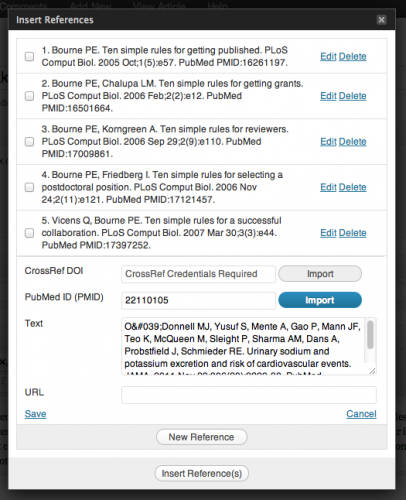
Annotum currently does not integrate with reference managers (Endnote, Mendeley, Zotero, etc.) or other WordPress tools that insert citations into blog posts (e.g kcite or Link to Link), but you can look up references via DOI and PubMed ID.
Annotum knows about reviewers and editors
Annotum has a built-in review system that knows about authors, reviewers and editors. Annotum allows comments only visible to authors and reviewers, and sends out notification emails. The Edit Flow plugin provides similar functionality.
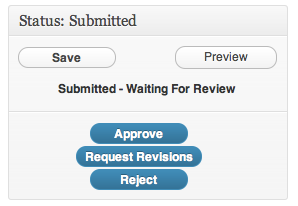
Annotum can export to PDF
Annotum automatically creates a PDF version of your article (using the dompdf HTML to PDF converter). Annotum also works with my ePub Export plugin, using this hack to display the ePub link next to the PDF link:

Summary
Annotum is a complete and free solution for starting a scholarly journal using WordPress. It has everything you need to write great scholarly content with WordPress and improves a regular WordPress blog in several important ways. Thanks to the support for the NLM-DTD format, Annotum can also be used as a writing tool for articles intended for submission somewhere else. One of the biggest strengths of WordPress is that it is really a writing platform that can be extended in many interesting ways. Maybe we will see WordPress plugins that enhance the equation editor or the reference management – or that connect Annotum to traditional journal submission systems.
Science bloggers will also be interested in many of the features of Annotum, but they don’t need the review workflow and might find that the support for NLM-DTD restricts them in how they can write content. Annotum is at version 1.0, and it is therefore not surprising that it still has a few rough edges. My biggest wish for a future version is better support for revisions and inline comments – Google Docs and other collaborative writing tools do a much better job highlighting the changes made in a text.