Next month I will participate in the Innovations in Reference Management event organized by Owen Stevens from the Open University. My own presentation has the title Trends in Reference Management, where I will try to focus on three emerging areas:
- Use of mobile devices for reference management (e.g. Nature.com iPhone App, Papers for iPad, Scopus Alerts for iPhone)
- Social networks as discovery tools (using CiteULike, Twitter, FriendFeed, ResearchBlogging.org, etc. for finding relevant references instead of keyword searches in databases)
- Integration of unique author identifiers (specifically ORCID) into reference management tools. This will allow many interesting uses of reference lists (e.g. for automated researcher profiles or evaluation)
Reference management has obviously come a long way from the desktop applications created 25 years ago. In 2010 it is difficult to give a good description of the typical functions of reference managers. My 8 answers are below.

At their core all reference managers are databases that store references. They should allow the user to create or import all required reference types, find duplicate records, and connect references by the same author or published in the same journal. I don't think any reference manager completely supports even this small feature set (most of them don't do author disambiguation). And we rarely use reference managers in a much broader sense, e.g. for storing important blog posts or references to research datasets (as suggested by Cameron Neylon).

Reference managers should put references into manuscripts, allowing a variety of citation styles. Only a few reference managers allow the user to edit citation styles, an important feature if an obscure style is required. Surprisingly, the functionality for reference management is usually not built into most word processors, but rather provided by the reference management software.
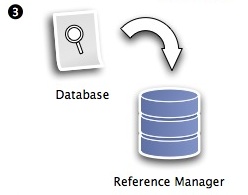
All reference managers can import references directly from bibliographic databases, either by direct database connections, or via bookmarklets.
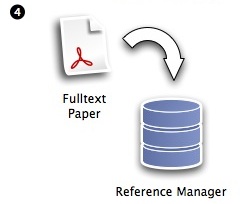
Some reference managers (most notably Papers) not only manage references, but also organize the full-text PDF files associated with them. There are many good reasons to keep the assets (such as scientific papers) and their metadata (the references) connected, e.g. to allow full-text searches in your reference manager. Scientific journals have started to embed reference metadata in full-text PDF files (XMP Labelling for Nature), making it easier to connect reference and PDF file.

Many reference managers now offer a web-based version. This allows using the same reference database with more than one computer and sharing of references with others. Some reference managers (e.g. CiteULike, RefWorks) only provide a web-based version.

Many bibliographic databases (e.g. PubMed or Scopus) now allow user accounts with storing of search strategies, interesting references, etc. Does that make them reference managers?

The flow of reference information has become much more complicated than simply from online database to reference manager to manuscript. Institutional bibliographies are a good example.

More and more we find interesting references not via keyword searches in databases, but rather through our social networks. This could be via CiteULike recommendations, blog posts discussing a paper on ResearchBlogging.org, or one of your contacts talking about an interesting paper on Twitter, FriendFeed or Facebook. Current reference managers don't provide good functionality to handle this user behavior.

